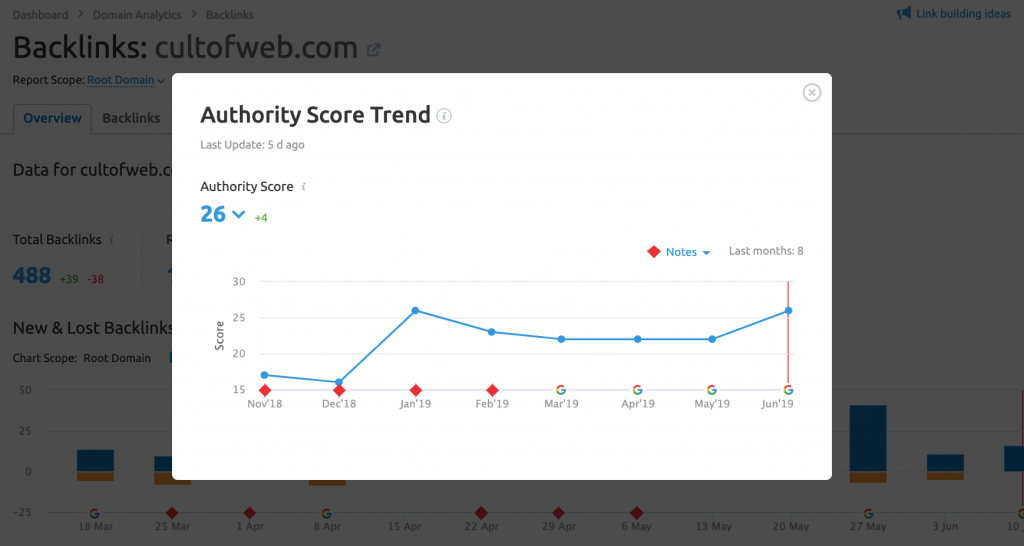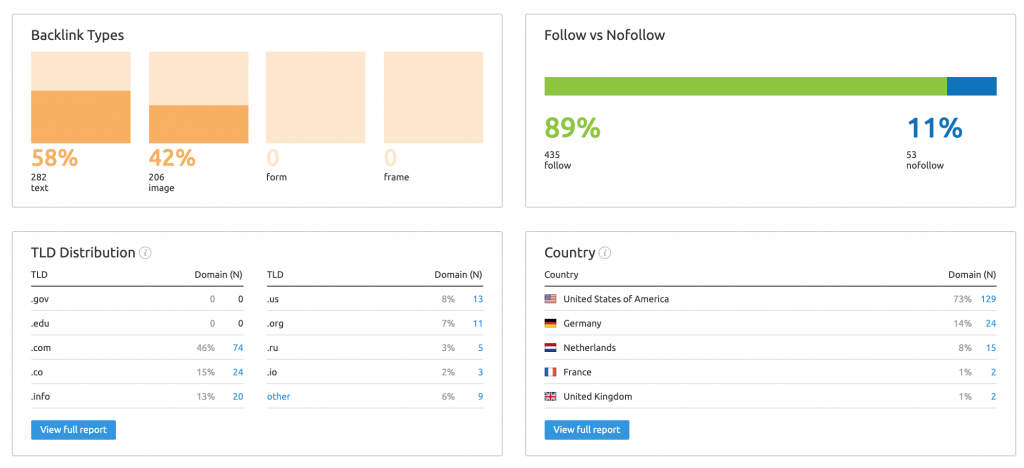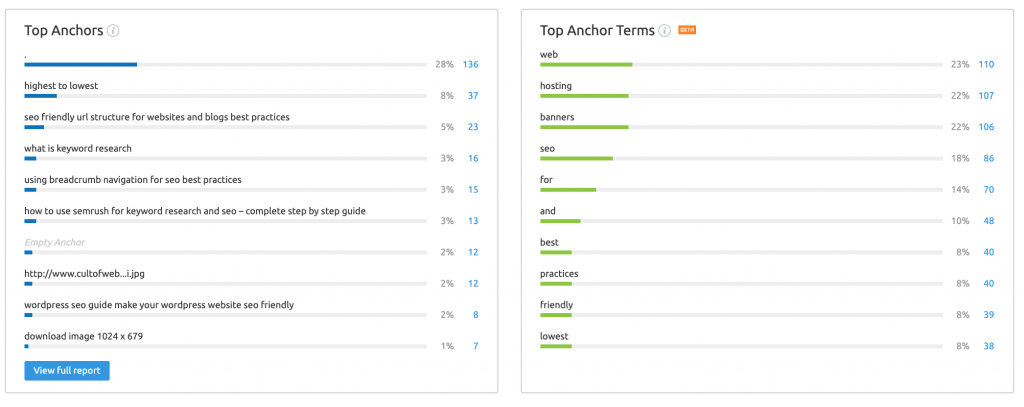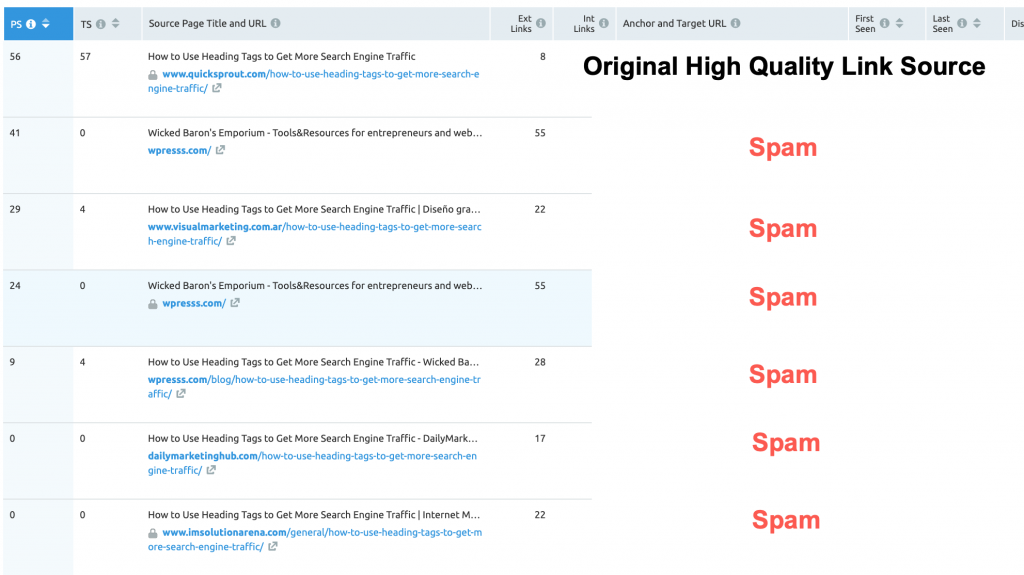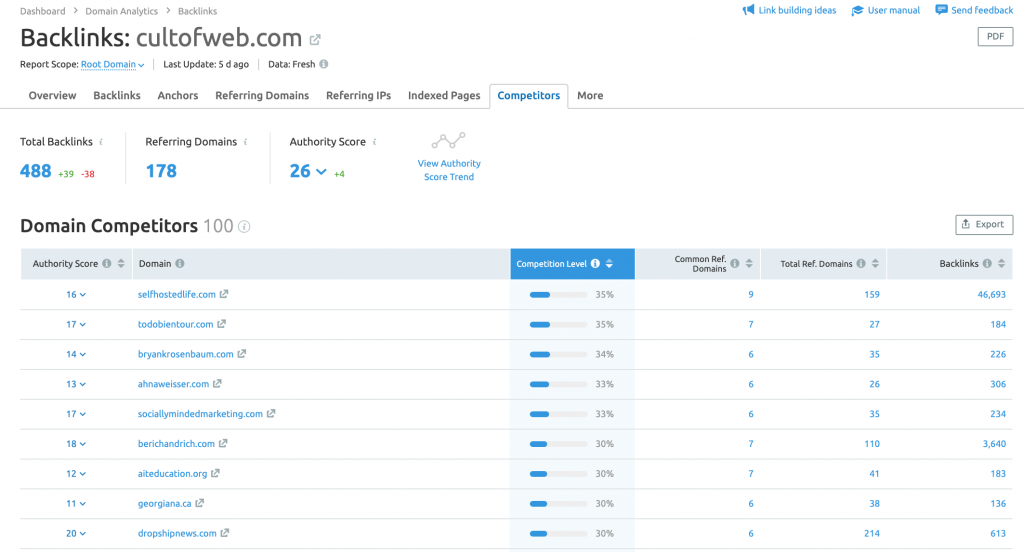Backlinks are still the most important factor which influences the SEO of a website. Quality backlinks from authority websites is considered a very strong indicator of quality content and lot of spam backlinks could sometimes indicate the opposite.
That said, it is very important to track external backlinks to your content for two reasons. First, you must know who links to you and why. Second, you must think and ponder upon the next steps to figure out what’s working and what’s not working and accordingly put together a strategy to maximise your business reach.
Are the incoming links coming from authority websites with original and unique content? Or are the incoming links coming from low quality content farms and spammy websites who are plagiarising your content? If the links are coming from reputed sites with high quality content, then you are in good shape. The next thing to figure out is that why do these sites link to you? What is it that you did which compelled them to link to you? Which content is getting the attention of other bloggers and website owners?
This is really valuable insight which will help you understand what type of content is being liked by your audience and what kind of content is getting traction. You can accordingly fine tune your strategy and create more content which attracts links naturally.
If, however, you are getting backlinks from spammy websites alone with low quality content, then you need to be a little careful. Why are only spam sites linking to your content? Is your website content plagiarised by content mills and content farms to a great extent? In that case, you should disavow these spam sites to be on the safe side and prevent any algorithmic penalty from Google in future.
In one of my earlier posts, I had discussed how to do backlink audit of your website with Semrush backlink audit tool. In this article, I will show you how to use Semrush Backlink analytics tool to analyse incoming links to your website (and what to do with that data).
Why use Semrush Backlink Analytics Tool to Analyze Backlinks?
You may wonder why I am recommending to use Semrush for backlink analytics and not free backlink analysis tools.
Semrush is not free and comes with a monthly fee, which most of you may not be able to afford. We can get the same job done using Google webmaster tools, can’t we? I used to think like that in my early blogging career. I always used free tools because I thought I was saving money. I thought I was smart enough by not using premium tools which charges a monthly fee. Guess how wrong I was.
It is only when I started using premium tools such as Semrush, LongTailPro, Aweber, Bluehost and other premium solutions, I could see the difference in my website business and sales revenue.With premium solutions, I had access to much better insights and information and I was able to leverage that information to increase my business revenue by many folds.
Without that insight, I might as well quit my business and go back to a 9 – 5 job.
Here are the reasons I always rely on premium tools for backlink analytics and do not recommend free software or web services
- Premium tools offers more in depth analysis, information and data which free tools do not provide.
- If I am running an online business, my goal is to increase the revenue by thousands, if not millions. I cannot achieve it by sticking to only free tools which gives limited information. Data is the new oil, without correct, reliable and up to date data, I cannot make progress and fix critical things on my website.
- Most of the free tools are not accurate. They are not well maintained and they are not up to date
- Some of them can give you wrong information and misguides you.
- Google webmaster tools (search console) is a good enough tool that gets the job done for backlink analytics to a basic level. But it does not tell me many important things which is so much crucial for me to know. For example, Google search console does not provide authority score, competitor data, referring IP’s and anchor text distribution for specific domains.
How to use Semrush Backlink Analytics Tool?
Login to Semrush, click Backlink Analytics on the left sidebar and then enter the domain name for which you want to do Backlink analytics.
Semrush will show you the following data in the overview tab
Total Backlinks – The total number of incoming backlinks to your site. This includes multiple links from a given website as well, so if a particular website is sending you 12 links, Semrush will count it as 12 and not 1.
Referring domains – The total number of unique domains who are linking to your site. So if a website has 5 links pointing to you, it will be counted only once and not 5 times. This number tells you how many unique websites have linked to you till date.
Referring IP’s – The total number of unique IP addresses who are linking to your site. Generally, each website will be hosted over a unique IP address since every website owner uses his own web hosting account which usually comes with a different IP address. There is no need to freak out if this number is too high or too low, it is absolutely fine if you see abrupt numbers here (but unlikely that you will see them)
Authority score – Here you wills see the authority score of your domain. Authority score is a metric given my Semrush which determines the quality of the backlink based on many different factors. Authority score is ranked on a scale of 1 to 100, a higher number means a better authority score. It is worth noting that the number of backlinks does not matter as much as a higher authority score does, which is an indicator of the quality of backlinks earned. So if a domain has an authority score of 58 with 200 backlinks and another domain has an authority score of 32 with 4000 backlinks, the former one is doing better. You can learn more about Semrush authority score in their blog article here.
There is a small button, click that and you can see how the authority score of your website or domain has changed over time.
Usually, if your website attracts good links from quality websites, the authority score improves (and vice versa)
New and Lost Backlinks
Right below this, you will be able to see a section called “new and lost backlinks”. This section shows you how many backlinks you won in Blue color and how many backlinks you lost on a given month in orange color. Then there is another chart which shows you the total count of backlinks for all time and how the incoming links to your website has increased or decreased (it usually increases if you keep producing incredible content)
This is very useful to me because it tells me and shows me the progress I am making in terms of link building and traction. It quickly tells me whether something went right or something went wrong in a given month or time period.
Distribution of Links Over Text, Image, Follow, No Follow
The next section is also very interesting and useful. It tells me the distribution of links over anchor texts, image, form and frames. Which means, how many of these links are textual links, how many of them are from an embedded form, how many of them are linked from images and how many are coming from an iFrame.
On the right side, I can quickly see what percentage of my incoming backlinks are nofollow and what percentage of incoming links are dofollow in nature. Links are a strong ranking signal and the higher the number of dofollow backlinks, the better are the rankings in Google search results.
Top Level Domain Distribution and Country BreakUp
The TLD distribution table tells me how many links are coming from different TLD’s (top level domains). Did I recently get a link from a .Gov domain or a .edu domain? If Yes, that is a great news since these TLD’s carry more weight in Google’s ranking signals. How many links are coming from .com TLD’s and how many of them are coming from a .info TLD? This is also an indicator of how many links you are getting from genuine websites and how many from not so genuine or legitimate websites (most spammers target .info or other weird TLD’s since they buy domain names in bulk that are cheap to register).
On the right side bottom, I get to know the countries I am getting the most links from. This is again very useful information since it tells me which countries are giving me the most traction. My website’s target audience is in United States, Europe, Australia and Canada. If I am getting more links from these countries, it helps me rank better for search queries performed in these countries. This is invaluable information which allows me to keep tabs on the progress and fine tune my link building strategy.
Top Anchor Texts
Lastly, the overview tab shows the top anchor texts you are getting linked from and how many links you got for a specific anchor text or anchor phrase.
This is again super useful and insightful since it allows me to find pattern on how people are linking to my content. What anchor texts they are choosing to link to my content? Are spammy websites using spammy anchor texts to link to my content? This lets me take action on either disavowing them or reporting to Google about anchor text spam and keeping my website’s reputation and credibility safe.
Clicking the number next to an anchor texts shows all the websites who have linked to you with that specific anchor text. This is again very useful to inspect each source website’s link and classify them as spam or genuine and then take further action, as part of my routine website audit.
To show you an example, the first link below is a genuine link and from an authority website. However, the following links are from spammy websites who copied the original article and re-posted it on their own websites or blogs.
These links don’t carry any value and may sometimes even hurt my website, so I will add them to my disavow list and report to Google about them of duplicating content and doing anchor text spamming, if it is applicable.
Indexed Pages
The Indexed pages report shows me the total number of external backlinks page by page and the number of unique domains links to a page on the site. This lets me figure out which page carries the most link juice and which page needs more attention from my side to improve it’s reach and performance.
Competitors
The competitors tab shows me the domain names who are my direct competitors based on the content and links that my site has. This is again very useful to find out who are the other top players in my industry, whom I should be closely watching for strategy and execution, what the other top players are doing and gain many more useful insights.
I can also compare my website’s link distribution with theirs, which is super useful when I am doing backlink analysis of an eCommerce store or working with a client on their PPC landing page.
Conclusion
All in all, Semrush backlink analytics tool is a comprehensive solution to perform a thorough backlink analysis for your sites. Using this tool, you will be able to know so much information and insights about your website which no other tool provides under one hood. All of the data can be exported to CSV files and you can generate PDF reports to share with your co-workers or clients, this is just a fantastic way to quickly analyse incoming backlinks of a website and find the most problematic links which needs your immediate attention. It is also useful for routine site audits and ongoing research with respect to backlinks, SEO and improving your website’s organic reach.