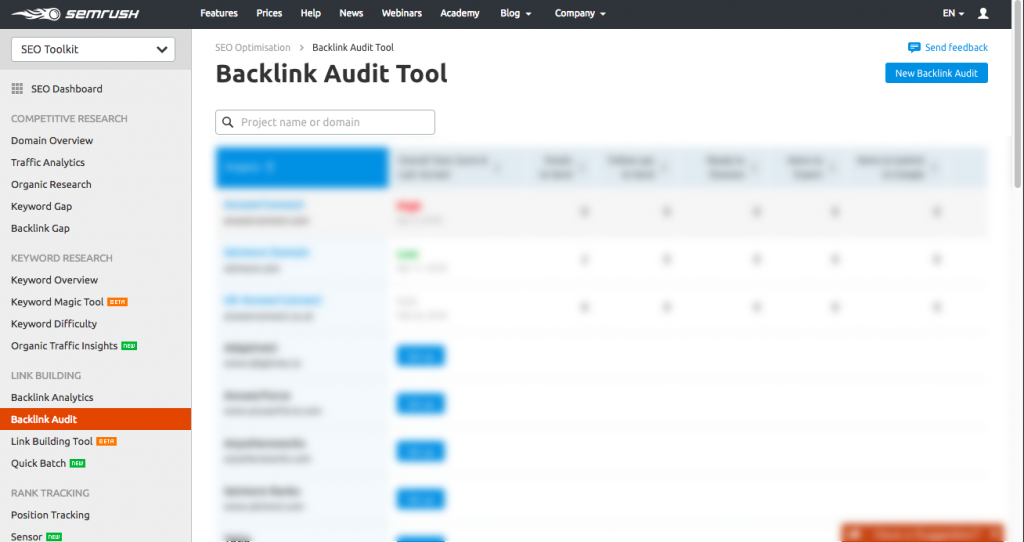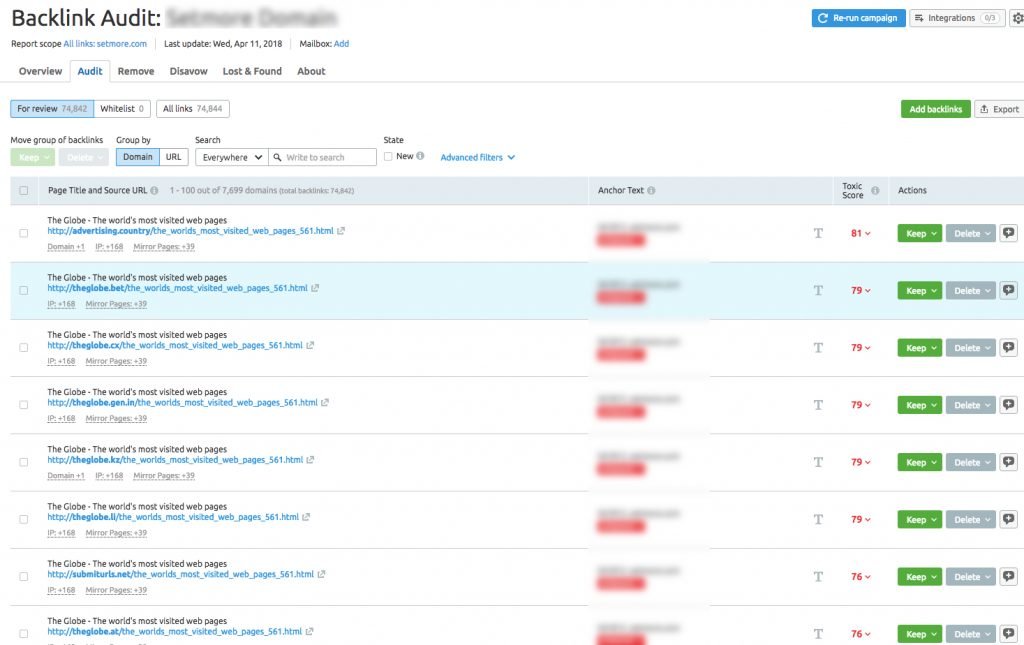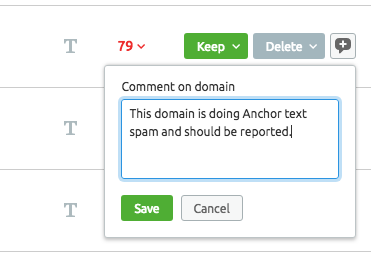Website backlink audit is a very important step in optimizing your website for search engines and ensuring it stays in good health. If you have never prepared a backlink audit report for your website, you would be surprised to know the number of sites that link to you and how these sites are hurting your website’s rankings without you even knowing it in the first place.
On a broad level, a backlink audit is a thorough process to find all incoming links to your site and re-assess the quality of these backlinks and classify them as “Good backlinks” and “Bad backlinks”. The good backlinks add value to your website in a positive way. It helps to improve rankings of your website’s pages and improves the authority of your website. On the contrary, bad backlinks hurt your website by having a negative effect on your website’s rankings. If you have too many incoming links from spam websites or you have too many backlinks built through sponsored posts, guest posts, text links ads, your website could be in huge trouble. The worst case – your website may get caught in the next Google algorithmic penalty or be manually filtered by Google webspam team.
In this article, I will explain what is backlink audit and how to perform a detailed backlink audit of your website with SEMrush keyword research tool
What is backlink audit?
Backlink audit is the process of re-evaluating all the incoming links to your site and figuring out which links are worth it and which links are not. In short, you build a list of all the websites that link to your website and then re-assess the nature and quality of each link and classify it as “Good” or “Bad”. Next, you start cleaning up “Bad” backlinks as much as possible and start taking down those links which are hurting your website’s rankings one by one.
It is a long process and pretty laborious, especially if your site is old and has lots of content in it. Usually, a website with a hundred pages and 1000 incoming links will take at least a week. Bigger sites with more links and pages will take even more time.
Thankfully, there are SEO tools available which you can use to do backlink audit for your website without having to go through unnecessary labor. But in case you are not sure which tools to use and you don’t want to invest any money in performing a backlink audit for your website, you can choose to do it yourself as well. It is not a mandate that one has to use a professional SEO tool or hire a freelancer or outsource the work through an agency. If you know how to do backlink audit for a. website and are aware of the steps, you can do it yourself (at the cost of spending your own time and labor).
In this article, I have explained both ways of doing backlink audit for your website – using a professional SEO software (SEMrush) and using Google webmaster console data for backlink audit.
Why do you need backlink audit for your website?
Now you may wonder – Do I even need to do backlink audit for my website? What am I losing if I have never done a backlink audit for my website yet? What will I lose if I never do backlink audit and leave it as it is.
The reason backlink audit is necessary – you have to be completely aware of who is linking to your website and what is the authority of the sites linking to your website.
- Do you maintain a list of websites which links to you?
- Are you aware that your website is not being linked from pornographic websites, gambling sites, sites that distribute illegal drugs, spammers and any other website which violated Google Webmaster guidelines?
- Did you purchase text link advertisements from other websites?
- Did you do lots of guest posts on other websites to win backlinks for free?
- Did you publish sponsored content on other sites for creating high-quality backlinks to your website in the past?
- Are you aware your content is not being plagiarized by other low-quality sites with thin content and as a result of this activity, bad backlinks are being created in great number?
Thing is, if your website is constantly being linked from spam websites and other domains which are suspicious and do not have a good reputation with search engines, this association can hurt your website’s performance. Even if you have nothing to do with this association, a large number of low-quality backlinks may cause Google to suspect you as a “Bad guy”.
While search engines are smart themselves, they are not cent percent right all the time. They also make faulty calculations and your website may get caught in one of their algorithmic updates. You may end up losing traffic and business – so it is extremely important to routinely perform backlink audits for your website and ensure that it is not getting link bombed by bad neighborhoods.
How to do Backlink audit with SEMrush?
While there are other SEO tools which helps you perform backlink audit, I found SEMrush the easiest to use, accurate and enriched with actionable insights. Here is how to do backlink audit with SEMrush
- Sign up for a SEMrush account if you do not have one. SEMrush is not free, you have to pay a monthly subscription amount to retain your account. However, they offer a 30-day free trial so you can claim a refund if you are not satisfied and cancel your subscription if you feel you no longer find it useful.Also, not just backlink audit, SEMrush helps you achieve lots of other SEO activities at the same place. This includes Keyword research, competitor monitoring, rank tracking, content audit, link building and so forth. It is a really valuable tool and we highly recommend using SEMrush for monitoring the SEO of your website.
- Once you have created your account, click on “Backlink audit” under “Link Building”.
- In this page, you will see all your websites listed which you have added as a “Project”. If this is the first time you are using SEMrush, click on “New Backlink audit”
- In the next “brand settings” section, you can add a brand name that you use in your business, marketing, and advertising to identify your distinctive product, service, or concept. If you translate your brand name in other languages, please add them too. This is purely optional and you can give it a skip if you are not too concerned about these details.
- Click on “Start backlink audit” and SEMrush will start looking into all the backlinks of your website and present you the backlink audit report in some time. This usually takes a few minutes to a day depending on how big the website is in question and how many incoming links it has towards all of the pages.
- Once SEMrush is done crawling all the backlinks to your website, it will show the backlink audit report on the “Backlink audit” page as “Success” (in green). You can then click that link to see the complete backlink audit report for your website.
So basically, SEMrush will segment the backlinks into three major groups
- Non-Toxic – These are the links which are from legitimate websites and not spammy in nature.
- Toxic – These are the links from spammy websites which should be taken off.
- Potentially Toxic – These are the links from websites which are potentially spammers but not confirmed as spam. These sites have very less trust scores and you are better off removing links from these sites as well.
Switch to the “Audit” tab and you can see the list of all the sites with spammy backlinks to your domain.
You can download the entire list into a CSV file or import it into an Excel spreadsheet for later reference. Also, there is a way to whitelist specific domains and sites which you want to remove from the list. This helps you to organize your list depending on which are the sites you consider removing the backlinks from and which are the sites you want to keep.
The whole goal of this audit exercise is to find out a list of domains whose links are hurting your website and later on take action to get those links removed from the source sites or use Google’s disavow tool to inform Google not to consider these sites while evaluating your site’s rankings.
There is an interesting feature which allows you add your own comments to a domain. See one site which links to your domain with a specific anchor text resulting in anchor text spam? Add a comment next to that domain mentioning that this specific domain is doing anchor text spam and violating Google Webmaster quality guidelines.
SEMRush does a great job segmenting the sites into good and bad themselves, so you don’t have to do the hard work of going through each website one by one and figure out which links are good and which ones are bad. I used SEMrush to perform backlink audit on 4-5 sites and it turned out well. Not only SEMrush was able to figure out which sites are spammy and. low quality in nature, but it was also able to clearly distinguish between natural links and sponsored links. The sites where text links were purchased against a fee were labeled as “Highly toxic”.
Once you have found out all the “Toxic sites” whose backlinks are doing harm to your website, the next step is to prepare the Disavow file and submit the Disavow links request in Google Webmaster console. The Backlink audit tool lets you automatically generate the Disavow tool by clicking a simple button “Move to Disavow”. When you see a domain which is spammy and you want to add it to your Disavow list, just click the “Move to Disavow” button and it should be moved to the “Disavow” list which you can download as a simple text file once you are done with the backlink audit of your website.
Typically, the following types of websites should be identified as “Bad” sources
- Links from low-quality sites with no original content
- Links from websites which are broken by design and contains only ads, pop-ups, and no original content or service. Does not look like a legitimate website.
- Links which were obtained from Guest posts or sponsored posts or any type of artificial promotion by you in the past
- Text link advertisements
- Links which were obtained through reciprocal link exchanges or participating in link schemes.
- Backlinks from websites which violated Google Webmaster quality guidelines.
All in all, SEMRush’s backlink audit tool is quite useful as it finds out the sources which are linking to you and evaluates their quality. This information lets you take action and eliminate spammy backlinks to your domain which may be hurting your website rankings. If you have multiple websites or manage a portfolio of sites, then this is a must-have in your SEO toolkit.
Have you used SEMrush’s backlink audit tool? What has been your experience and what challenges have you faced? Let us know in the comments below.