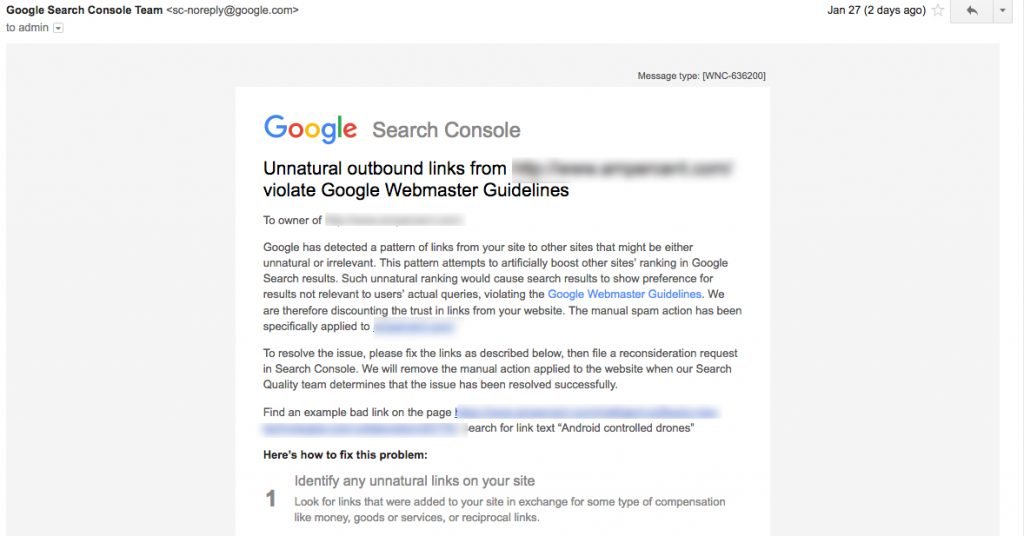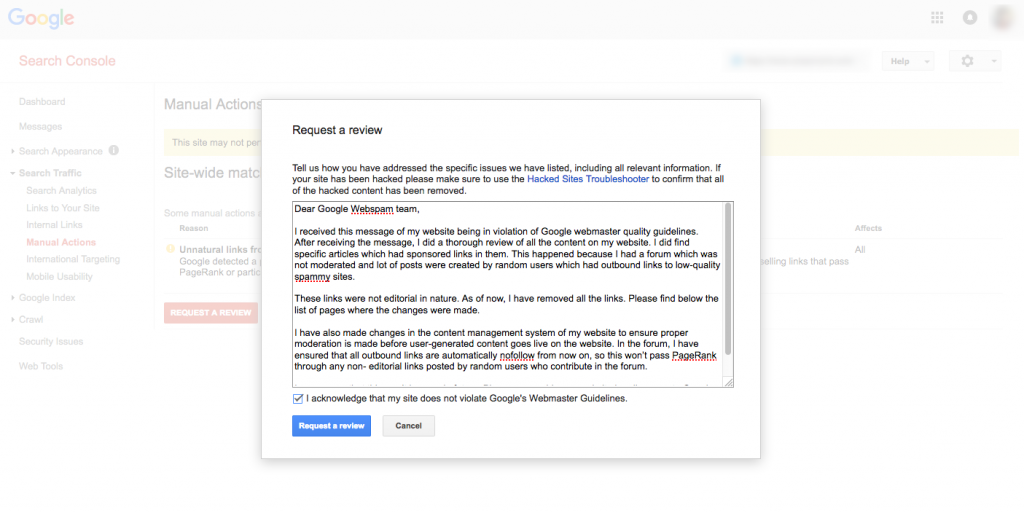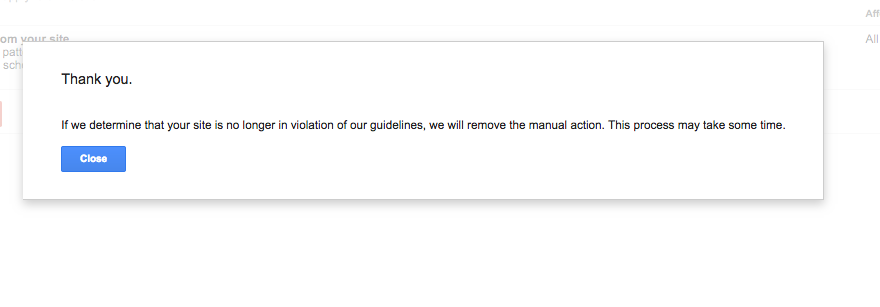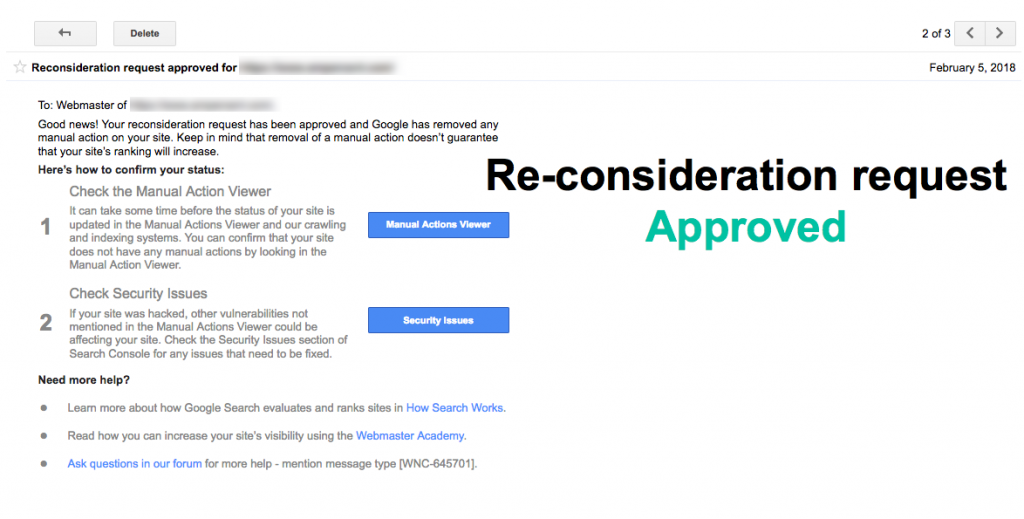In my last article, I have clearly discussed what to do when your website gets hit by an algorithmic penalty by Google. The penalty can be manual action or it could be the result of an algorithmic update by Google. Whatever the case, there are some specific things you need to do to ensure your website stays clean and is not affected by any algorithmic updates from Google.
In this article, we will discuss what to do when your website is hit by a manual Google penalty. For example – Unnatural Outbound links penalty by Google webspam team.
Now how do you know whether your website has been flagged manually by one of the members of Google webspam team? If you have verified your website in Google search console, you should receive a message like below
Here is what the content of the email looks like
Unnatural outbound links from http://www.example.com/ violate Google Webmaster GuidelinesTo owner of http://www.example.com/,
Google has detected a pattern of links from your site to other sites that might be either unnatural or irrelevant. This pattern attempts to artificially boost other sites’ ranking in Google Search results. Such unnatural ranking would cause search results to show a preference for results not relevant to users’ actual queries, violating the Google Webmaster Guidelines. We are therefore discounting the trust in links from your website. The manual spam action has been specifically applied to example.com/.
To resolve the issue, please fix the links as described below, then file a reconsideration request in Search Console. We will remove the manual action applied to the website when our Search Quality team determines that the issue has been resolved successfully.
Find an example bad link on the page https://www.example.com/page.html, search for link text “Anchor text”
The same message is also shown in your Google search console account.
Why is your website flagged for Unnatural Outbound links?
Google and other search engines absolutely do not like text links that have been purchased. It could be an advertisement, it could be a text link ad, it could be a sponsored review it can be anything. If your website has a good number of links which are not “Natural” then your website will get flagged for unnatural outbound links by Google web spam team.
This is a manual action which means, a member of Google webspam team will review the links personally and then flag your website for unnatural outbound links.
Now the question is – why is your website flagged for unnatural outbound links? What’s the big deal?
The big deal is that links are still the most important factor for determining search rankings. Quality of content, website authority, relevance, user experience play an important factor but Links are and will remain an important signal for determining the search rankings of websites on Google search.
This leads us to the next point – not every website is going to land on the first page on Google. Only websites who have quality content and good authority on a subject are going to rank on the first page and get most of the “Free traffic” from Google. Other people and competing websites will not be very happy about it and they will try their best to trick the system and get their fair share of traffic from Google search.
Hence, they will try various techniques to improve their position in Google search. One of the first things these competing sites will do is to purchase links from other “Authority” websites to inflate their pagerank and try to rank on the first page of Google for highly profitable keywords.
So they will end up “Buying” links from other sites. If they don’t get links naturally from other sites, they are not left with a choice and hence they will buy those links.
Now the problem with paid links is that it is not a “Natural endorsement”. The person linking to a target site is not “Naturally endorsing” the content and subject of the target webpage. He has been “Bribed” to link to that page in exchange of money, products, services or some prize. This is not healthy for SEO and Google does not like this behavior.
Google will take action on both the parties. The party who is purchasing the link and the party who is selling the link, since according to Google both parties are practicing black hat SEO techniques. Both the parties will lose Google search rankings if they don’t correct their action.
Here is a very informative video from Google employee Matt Cutts and Sandy on Unnatural links from Your Site
Learn more about Link Schemes
In this video, Google employees clearly differential between what is a natural link and what is an “Unnatural link”.
A “Natural link” is basically an editorial choice. It is your ability to link to other sites because you like to recommend the website to your friends, followers, family and website visitors. The Link is based on usefulness. A link is natural when it is an editorial choice and not because you have been paid to insert the link in one of your pages.
An “Unnatural link” or “Inorganic link” usually is usually “Link selling”. It can be excessive link exchanges, reciprocal linking, selling links to link farms and SEO agencies or selling links to an advertiser who wants to buy links on your website because he wants to rank for specific keywords on Google search.
The vast majority of the times when you get this message is when you are selling links on your website that pass PageRank. And that violates Google webmaster quality guidelines. We want everybody to compete on a level playing field. We don’t want a situation wherein people who have more money, they automatically rank better on Google search because of their ability to purchase links from other sites. If you do have links which you are selling, make sure they don’t pass PageRank. You can ask yourself – Will I make this link if search engines did not exist?
Consequences of Unnatural Outbound Links Penalty From Google
Now you may be wondering – what are the consequences of Unnatural outbound links penalty from Google? How will this affect the rankings and traffic of my website?
Thing is – there is no immediate effect and your website will continue to rank normally and you should not see any dip in traffic immediately after receiving the email. That said, if you take no action on your website to recover from the penalty, eventually your website’s rankings will fall since Google search has lost it’s trust from your website and does not see your website as a “Good website” anymore. It has doubts on the links you have placed on your website and hence, it will not show your website on the first page of Google for most queries it used to rank for. Eventually, the ranks will start to disappear and the traffic shall decline.
In my experience, you should start seeing the dip if no action is taken two weeks after receiving the email. It depends from one website to another.
If your website has only a few unnatural paid links, then the effect might not be as severe. However, I have seen websites lose their entire traffic overnight for too much link spam done in a short period of time. From being a good authority website, the website was suddenly classified as a spammy link farm because the owner of the website changed and the new owner decided to sell links for short-term gains.
What to do to resolve the unnatural outbound links penalty?
Now that you know how serious is the unnatural outbound links penalty, here are a few steps you should take to resolve the unnatural outbound links penalty from Google. This is not an official statement from Google but I have tested this in one of my websites which was affected by Outbound links penalty from Google, so I am telling this from experience
- Before you make any changes on your website, first back up the database and all the content. It is a good idea to back things up before making big changes.
- Don’t publish any new content on the website unless this is resolved. You can go ahead and publish new content but I would not do so, in case it was my website.
- Make a list of all the advertisers from whom you have purchased links. It is in your business email inbox and this is the first step to find out the sources.If you have not sold any links (which is not likely because Google systems are pretty accurate in determining whether a website is selling links or not), then you might want to consult the editor of your website. Look for a new section, forum, comments or any other section with user-generated content.Look in the comments section. Sometimes, people post spammy links in the comments of a blog post and if the links from comment forms are not no-followed, your website may be seen as a website selling links.Whatever may be the case, you have to find out all the pages on your website which has outbound links that are “Not editorial”. What this means is that you have to find out all the pages on your website where the “Links” have been put artificially, either in exchange of money or by a spammer.
- There are lots of outbound link checking tools out there but I suggest you not use any of them. The simple reason is – their verdict will confuse you. You will end up believing them and maybe buy one of their services based on “their verdict”. There is no need for all this. The solution is simple enough – make a list of all the pages on your website which has “suspicious outbound links”. Then either remove those links or mark them nofollow.
- Similarly, make a list of all those pages where you have placed “Text link ads”. Add these sources to your list.
- Once you have made the list of all the pages with “suspicious links” or “Non-editorial” links, it is time to take action. Make a list of all these pages and save it in a safe location. You will need this list when you file the re-consideration request from Google search console.
- Now the best approach to deal with these links is – to simply delete the links. This is simple and straightforward. However, there are situations and scenarios when it is not possible to delete a link. Maybe you have already taken money from an advertiser and you are committed to keeping the link on your website because they have purchased the link on your website. In that case, you need to add the rel=”nofollow” attribute on those links.So if the link is like this
<a href="www.example.com">Anchor text</a>You make the following change to it
<a href="www.example.com" rel="nofollow">Anchor text</a>What this does is it tells Google that these links are there on your website but they are not passing PageRank to the outgoing website. In most cases, Google and other search engines respect this and they do understand that sometimes links are purchased from other sponsors and the website owner has the commitment of keeping the link. But he has chosen to not pass “Pagerank” through the link and that is what Google recommends in its webmaster quality guidelines. Learn more about using Rel=Nofollow links for SEO.
- Make sure you make the change on all the pages of your website which has suspicious links. Check your email inbox once again for all the links you have purchased and take action on them. Note the URL’s of all the pages where the action has been taken, you will need it later to file the reconsideration request from Google search console. One more thing – ensure that the page URL does not change after you make the change. The URL should stay exactly the same.
How to file a reconsideration request?
To file a reconsideration request, login to Google search console account and click on “Manual actions” under “Search traffic”. You should see all the manual actions applied to your website by Google search quality and web spam team. Click the “Request a review” button and describe what actions you have taken on your website to resolve the issue.
You should also include the URL’s where you have made the changes and also include details of what change was made. You should also clearly state that you will not be doing this anymore.
Please note that selling paid links is Okay. Google and other search engines do understand that selling links is completely fine from the monetization aspect of a website. What is not okay is passing pagerank through the links. Hence, if you are selling links or advertisements or are being paid by a sponsor to review a product or service, and you do not “endorse” that link or it is not “editorial” in nature, make sure you use the Rel=Nofollow attribute in the link.
In your message, clearly describe what went wrong, why the links were placed and what action you have taken to ensure that this will not happen in future. I am including a sample message you can use
A Sample Message template for Re-consideration request
Dear Google Webspam team,
I received this message of my website being in violation of Google webmaster quality guidelines. After receiving the message, I did a thorough review of all the content on my website. I did find specific articles which had sponsored links in them. This happened because I had a forum which was not moderated and lot of posts were created by random users which had outbound links to low-quality spammy sites.
These links were not editorial in nature. As of now, I have removed all the links. Please find below the list of pages where the changes were made.
[ Enter the link to a text file which contains list of all the pages and which links were nofollowed]
I have also made changes in the content management system of my website to ensure proper moderation is made before user-generated content goes live on the website. In the forum, I have ensured that all outbound links are automatically nofollow from now on, so this won’t pass PageRank through any non- editorial links posted by random users who contribute in the forum.
I assure you that this won’t happen in future. Please re-consider my website in adherence to Google webmaster quality guidelines.
Once you send this message, a member of Google search quality team will personally review it and if it satisfies their criteria the manual action will be lifted. It may take several weeks to resolve the re-consideration request so be patient and there is no need to file multiple reconsideration requests. One is enough. You should see a message like this after successful submission of your reconsideration request application.
Also, you will receive a copy of the response in your email
In a week or two, if all goes well, the reconsideration request will be approved by an employee in Google webspam team and you will see a message in your Google webmaster console account, as shown below
Please note that if the reconsideration request is approved, that does not mean you will immediately see an improvement in your current SEO rankings. What it means that Google has acknowledged the changes you have made and have lifted the manual action from your website. It will return in future, if you keep repeating the same things which Google advised you not to, so be careful and stick with the guidelines of Google webmaster quality guidelines.
Things to note before and after filing the reconsideration request.
There are a few things you should take note of before you file the reconsideration request
- Ensure you have thoroughly reviewed all the content on your website for paid links. This includes any paid links which were placed years ago because all the links on your website are taken into consideration before the re-consideration review is made.
- You will not get multiple chances of reconsideration. So don’t think that once you fail the re-consideration request, you can submit it again. It is possible that they will not consider your website a second time and you may not have the option to submit a reconsideration request after a member from Google search quality team has reviewed your website.
- Just because the manual action was lifted once does not mean that your website is safe and you can start the link selling business after some time. In fact, it is quite the opposite. Once you have been flagged by Google, it will take time for your website to regain the lost trust, so do not practice it ever and keep only editorial links on your website or blog. If you do place sponsored links, please ensure that these links have the rel-“nofollow” attribute in them and that they are not passing PageRank.
- A manual action by Google search quality team is different from an algorithmic penalty. It is possible that your website may be hit by an algorithmic penalty and this has nothing to do with the manual action. Google employees have no control on the automatic algorithmic penalty on any website and there is no way to file a reconsideration request if your website has been caught in the automatic update of Google’s search algorithm.
These are some of the steps you can take to ensure you resolve Google’s outbound links penalty. If you have specific doubts or need additional help, feel free to post them in the comments section. I will provide you all the additional insights and action steps for each individual case.
Be sure to read our SEO Guide which contains useful information about SEO and we have discussed in detail key SEO Concepts with examples.