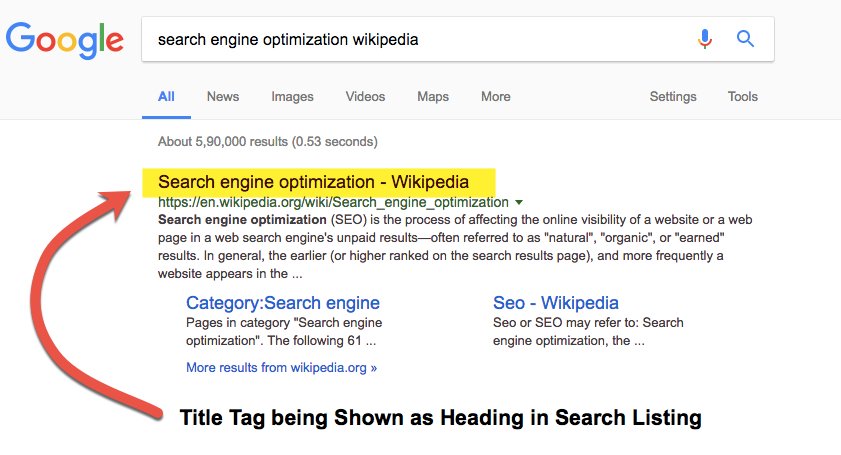The page title is a very strong SEO signal for all the major search engines.
If you are not aware what a page title is, it is simply the main heading of a webpage which is also displayed as the Title of a link when that page ranks in search results. The Page title, also known as the Title tag of the webpage is also displayed on the browser tab when that page is opened.
Let’s take an example to learn what Page titles are.
We’ll take this page on Wikipedia which talks about Search Engine Optimisation.
When you open the page in your browser, you will see some text in the browser tab. This is usually the title of the webpage which is currently open in your browser.
Again, if you right-click the webpage and click on “View source”, you should see the same text enclosed between the <title> </title> tags, as shown in the screenshot below
Now if you search for the same page in Google, you should see that Google is showing the title tag as the heading of search listing in its search result page
Now you know what titles are and in the next section, we will see it’s importance.
Why Are Titles Considered a Strong Signal by Search Engines?
Now you may wonder, why so much emphasis is given to titles of web pages when evaluating the quality and relevance of web pages in search results.
The reason is .
The title of the page gives a quick brief about what the topic of the page is all about.
A webpage can have thousands of words in it and it is indeed a little time consuming to understand the content and subject of a webpage. The title tag is only one line and is a good indicator of what the content of the webpage in question is all about.
Consider the title as an introductory brief in the smallest form which introduces the subject of discussion to its readers.
Also, the title tag is given much importance because the search engines need to show a brief heading to users when showing search results in search engine result pages. Every webpage has a title tag by default because most content management systems automatically assign the main heading of an article as the title tag unless explicitly stated by the page owner. Since most web pages communicate the essence of a webpage or the topic of a webpage through the title, hence search engines give more emphasis to page titles and consider it as a strong signal when evaluating the relevance of a webpage to the user’s query.
Also, the first thing users see in a webpage is the heading or the title of the page and after seeing the title or main heading, they make a decision whether to go through the content of the site or whether to skip the content and go to another website to look for better information. Since the title tag or the main heading of a website is a decision point for most users, hence, search engines give extra emphasis to the relevance of titles and they strongly recommend users to use accurate, unique and meaningful titles for all their web pages.
Creating SEO Friendly Titles – Best Practices
Now that we know Title tags are extremely important for Search engine optimization, we will now list some of the best practices for creating SEO friendly title tags and how you can leverage good titles to achieve higher click-through rates from search engine result pages.
- Create Relevant Meaningful Titles which conveys a meaning.
The title tag of a webpage should be relevant, meaningful and convey a specific meaning to its user. The title tag is ideally a sentence which conveys what the user will get out of the webpage. It summarises the objective, goals and the content of a webpage in one sentence thereby giving users a brief overview about the content of the package and setting their expectation on what they are likely to achieve when they visit their website.
- Don’t stuff the title tag with only keywords.
While it is a good idea to use keywords in title tags which people use to search for content in search engines, overdoing it is not recommended. You should not stuff the title tag with only keywords and keywords alone but keep it readable so that it conveys a meaning and humans are able to understand what the page is all about.Write for humans first, search engines later.
- Keep the title within 60 charactersWhile it is certainly not bad to have a long title for your webpage, it is often not recommended since Search engines will only show the first 55-60 characters in search result pages. So if you have a long title, the title will get obscured and only the first 55 characters will be shown.
- Use Camel Casing for TitlesCamelcase (stylized as camelCase or CamelCase; also known as camel caps or more formally as medial capitals) is the practice of writing compound words or phrases such that each word or abbreviation in the middle of the phrase begins with a capital letter, with no intervening spaces or punctuation.It makes your title look good in search engine result pages and it is also easier for humans to read when they are processing lots of content in search engine result pages.
- Create Unique Titles.No two web pages within your website can have the same content for the title tag. Every page on your website should have a unique title tag, so you should watch out for your content management system and check whether it is assigning a unique title tag to each and every page on your website and not using the same title across all the pages of your site.Please note – Sometimes, using the same title across multiple pages may flag your website for having duplicate content so it is strongly recommended to have unique title tag for each page of your website.
- Do not include hard to spell words in the Title tag.It is a good idea not to include long words that are hard to spell or pronounce or remember. Use easy to remember words which can be spelled right away and can be pronounced by people without having to go through a dictionary. Keep it simple and as straightforward as possible.Remember the grandma rule, you should create content in such a way that a 4-year-old kid, as well as your grandma, can understand it without having to refer to a third party resource.
- Relevant and High-quality titles are not a replacement for thin content.
While it is certainly important to create unique, meaningful and relevant title tags, by no means are they a replacement for thin content. If you have thin and poorly written content on your website and you create highly relevant and meaningful titles, do not expect that your website is going to rank higher just because you have high-quality title tags across all your web pages.Google considers Title tags important but only after your page has high-quality content in it which users enjoy reading and find it valuable enough to refer to their friends and family.If the content on the page is not high quality and your title is highly relevant, enriched with keywords and search terms people are looking for, it is highly unlikely that the page will ever rank on search engines.Remember, main content comes first, everything else comes as a reflection of the main content in question.
- Do not mix multiple languages in the title tags.
As far as possible, use only one language in the title tag and don’t mix the title tag with multiple languages. If you offer content in a different language or a language other than English, write the title tag only in that language and not in English at all.It is a good practice to write the content and the title tag in the same language which your audience uses to search for content in search engines.So for example, if your audience uses Latin to search for content in search engines and you offer content in Latin, it is a good idea to use Latin for Title tags and Not English. That way, not only you will rank higher in search results for Latin queries but also you will receive more clicks from search engine result pages since your audience is used to Latin content and they expect latin content from a website and would certainly prefer to read Latin content over English.As far as possible, keep only one language in the title tag and that language should match with the language used in the body copy of the page.
- Do not write the content of the title tag in all Capital.It looks really bad and it doesn’t help in the SEO of your webpage in any way so DO NOT WRITE TITLE CONTENT LIKE THIS and instead, use the CamelCase which we have mentioned earlier.
- Avoid repetitive or Boilerplate titles.As explained earlier, title tags should be meaningful, relevant, useful and should reflect what the page content is all about. Avoid writing boilerplate titles for your web pages, this kind of signals search engines that the owner of the website is not serious regarding the performance of the website and does not care about writing hand-crafted title tags for his users.Titles such as “Best shoes for mean”, “Best shoes for women”, “Best shoes for children”, “Best shoes for Lawyers”, “Best shoes for Businessmen” are boilerplate in nature. Sure they are unique, descriptive, relevant but there is a pattern in those titles which appears repetitive and boilerplate. It is not natural and hence not a good practice.
- Don’t obsess or worry about Dynamic title tags.Google and other search engines would sometimes show a dynamic title tag in search results which is entirely different from the title tag which you have on the site. This is the search engine’s way of interpreting the content of the title tag and trying to match the dynamic title with the search query of the user.
There is nothing you can do to prevent dynamic titles in search engines for specific queries and there is no way you can prevent Google and other Search engines from showing dynamically generated title tags. Don’t obsess or worry about Dynamic title tags because it is upto the Search engines to decide to display dynamic title tags in Search engine result pages. Focus on your content instead, and you should be fine.
- Don’t imitate title tags from other sites.Sometimes bloggers and website owners have this habit of imitating the title tags of another website because they think that their title tags are not optimised and the title tags of another website is better. So what they will do is copy the title tag of another website and put the same as their own title tag. This is absolutely a bad idea and not recommended at all. Never copy title tags from other sites and re-use as your own. Write your own title tags yourself.
- Don’t change page titles every other day.It is not bad to update Title tags once in a while but it is certainly not a good idea to do it every other day, that is considered Blackhat since it may signal search engines that you are trying to confuse people and search engines by manipulating title tags very frequently. Choose a good title tag and stick to it if it brings results.
- Don’t put multiple title tags on a page.Some people have this weird habit of placing multiple title tags in the head section because they think that search engines may use alternate title tags for some queries and it might help them achieve more traffic and rankings from search engines. That is completely false and a myth. Do not put multiple title tags in the head section or in the body section of a webpage. Keep only one title tag in the head section and you should be in good shape.
- Avoid Stop Words in Page Titles
It is a good idea to not have Stop words in Title tags or if at all you have Stop words, their number is kept at the bare minimum. Stop words, if you are not aware of it already are commonly used adjectives such as “the”, “a”, “and”, “but”, “while”, “then” and so forth.
- Use Important Keywords first and lesser important keywords later on in the title tag.If you are including multiple keywords in the title tag, include the important keyword in the beginning of the title tag content and the lesser important one at the last. It helps achieve higher rankings for keywords with higher search volume on some occasions.
- Site Branding is Okay but not Essential.It is okay to include Site branding in your website’s title tags but it is purely optional and not an essential ingredient. You can choose to include it or choose to ignore it – it totally depends on your choice and reasons for that choice. Usually, very popular websites choose to include the Site branding in Title tags because it helps them differentiate in search results from competitors.Lesser popular sites may choose to ignore branding altogether, it does not make a big difference. However, if you choose to use branding in Title tags, they are ideally placed at the last of the title tag content followed by a “-“.For example, “The Best Shoes for Summer you Should Buy – SportyShoes.com”This is an example wherein the site branding is used at the end of the title tag to highlight the brand in search result pages.
- Make it Attractive and Enticing Enough.
Finally, create an attractive, enticing and compelling title tag which encourages the user to click through to check out what you are offering. Optimize your website’s title tags for more click through’s, that is what search engines recommend and there is no harm in creating a seductive title tag which attracts user clicks.
“Make the user click through and make him come to your website” –
should be the goal of any Title tag.
So that was about title tags and best practices which you should remember before creating title tags for your websites, blog posts, e-commerce store or any other online property.
Be Sure to read our SEO Guide which contains useful information about SEO and we have discussed in detail key SEO Concepts with examples.